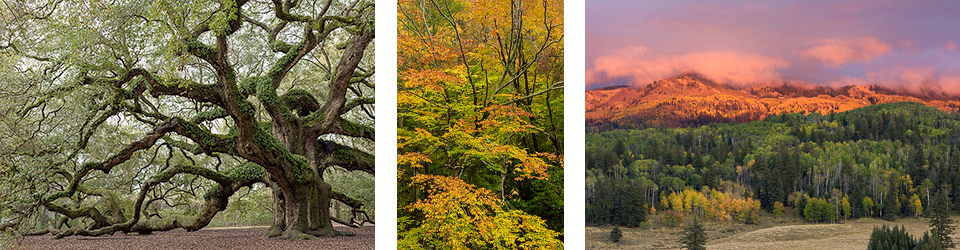In an earlier post, I lauded an experience I had while contacting Apple. Well, it’s happened again.
Except for a brief flirtation with a MacBook Pro in 2003, I’ve strictly been a PC user until 2013, when I bought my second MacBook Pro. This time I’ve kept if for more than a few weeks. In fact, it’s been the only laptop I’ve used since I bought it. And I love it. Although my desktop computer is still a Window-based PC, I permanently retired my PC laptop I was using at the time.
Back when I bought my current MacBook Pro, I also bought the Parallels app to be able to run Windows alongside Mac OS X. I had no idea what I was doing when I first got the machine, and apparently either corrupted or maybe even deleted at least part of Parallels. Over the past couple years, I’ve tried to revive it on my own, but with no luck. Since I had configured my Mac with versions of the apps I used most often, it was never a real problem.
Recently, I’ve been wanting to do more writing on my Mac, but really missed using WordPerfect like I do on my PC desktop. A couple weeks ago, I decided I finally going to figure out how to get Parallels working, and install Windows 10 and WordPerfect on my Mac. (Yes, WordPerfect still exists, and is as great as ever. I’ve been using it since the DOS days. It just keeps getting better.)
After trying everything I could think of myself to access Parallels—which was an appallingly short list—I researched bringing the computer to either the Genius Bar at a local Apple Store or to an Apple reseller who also had a tech service department.
When none of that worked, I decided to search the Apple website for any other possible solution. In three clicks, the site suggested the best thing for me to do was to talk to a support tech. After logging in with my Apple I.D., it asked me to type with phone number would be best for them to call me, then click the link.
I did as they requested. Before I had even released the Send key, my phone rang. It was a computer voice from Apple saying they got my request, and asking if I could briefly hold for a tech. Then the voice asked if I wanted pop, classical, jazz, or silence while I was on hold! Never had those choices offered anywhere else.
A couple minutes later, Stacy came on the line. I explained my issue, and she asked if she could view my computer online. She gave me clear instructions to connect, and within seconds, she could see my computer. Interestingly, she used a red arrow cursor to point to what she wanted me to click. But the connection did not allow her to access or control anything on my computer. She could only tell me what she wanted me to do, then point to where she wanted me to click or to enter something by using her red arrow cursor. Pretty smart on Apple’s part. It completely eliminates any complaint that “Apple did something I didn’t understand and messed up my computer”. She explained what and why she wanted me to click on certain things, then I had to do the clicking or typing.
After about 25 minutes of smart, thought out, useful attempts, she agreed that it would be best for me to leave the fragments we found through Time Machine, but then buy the update (I had version 8 on my machine and Parallels is up to version 12!) She also sent me an e-mail with a summary of what was done, along with my case number and a link if I needed any follow-up. Pretty incredible service.
After we got off the phone, I upgraded my Parallels, bought Windows 10 and WordPerfect, and it has all worked flawlessly. Heartfelt thanks to Stacy P and Apple. It’s such a wonderful surprise to have such incredible service that you just have to make time to share it with others.
You can bet my next laptop will be another MacBook Pro. It goes nicely with my iPad, my iPhone 6s Plus, and my iPod. Now if Apple could only make iTunes more user-friendly….
©2016 Tom Vadnais Photography