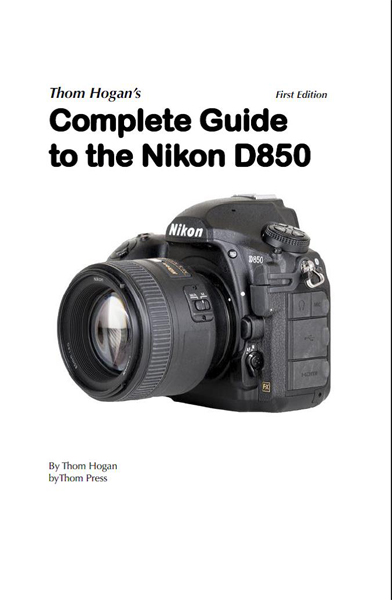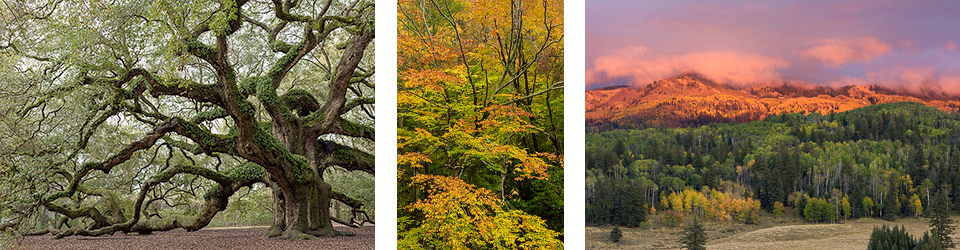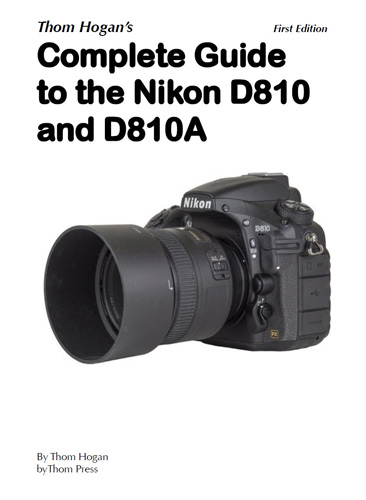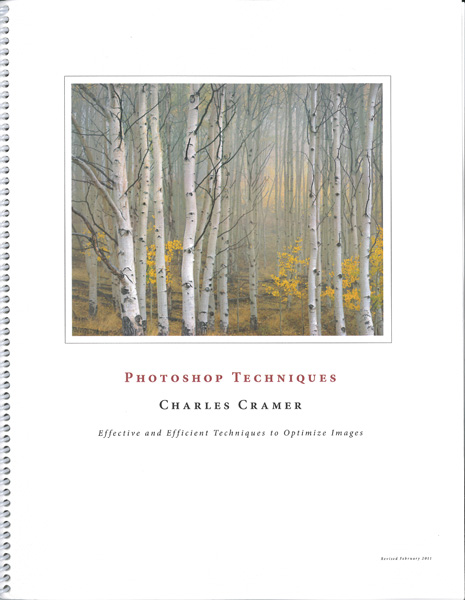From April 30 through May 3, 2015, NANPA (North American Nature Photography Association) hosted a Regional Field Event in the Great Smoky Mountains National Park (Smokies). I helped lead the event with my great friends Willard Clay and Bill Lea. Together, we have led many Smokies workshops over many years, and had a lot of fun with a most wonderful group.

Jakes Creek in Elkmont in the Smokies.
We were based in Townsend, TN, known as The Quiet Side of the Smokies. Townsend is a wonderful little town just a 20 mile, half hour drive from the Knoxville airport. Our base, Talley Ho Inn is only about a mile from the Park entrance.

Spring Tree in Fog in Cades Cove in the Smokies.
This Field Event went from 5:00 PM Thursday evening at Talley Ho Inn and ran until the end of the optional critique session at 4:00 PM Sunday the 3rd. For more information on NANPA, including their Regional Field Events, check out this link: www.nanpa.org.

Spring Tree in Cades Cove in the Smokies.
This was a wonderful opportunity for participants to experience the most visited National Park in the country with three experienced nature photographers and teachers who have cumulatively led countless photo workshops in the Smokies over many years. All participants got to experience areas of the Park many of them had not even heard of.

Dogwood along the Middle Prong of Little River in the Smokies.
Spring is a luscious time to photograph the Smokies. Photographic opportunities include all kinds of amazing wildflowers, plenty of waterfalls and cascades, and the classic receding mountain views. Among my favorites are the vivid and varying Spring greens that are everywhere. Deer, birds, wild turkeys, and even a couple black bears were there for the wildlife and bird photographers. And while not strictly nature, the fascinating historic buildings in Cades Cove and Elkmont were outdoor photography favorites.

Trillium and cascade along Tremont Road in the Smokies.
Of course, Nature determined what we shot. Fortunately, She cooperated with us quite well. Areas we visited included Cades Cove, Elkmont, Tremont, and the Foothills Parkway overlooks.

Deteriorating Elkmont Cabin in the Smokies
Throughout the Field Event, the instructors gave an overview of every place we visited, along with specific suggestions of what to shoot there. We then worked with participants in the field, assisting wherever we could.

Spring Colors from Foothills Parkway overlook near the Smokies.
If you missed it, you really should watch the NANPA website for future events. www.nanpa.org
©2015 Tom Vadnais Photography. All Rights Reserved.